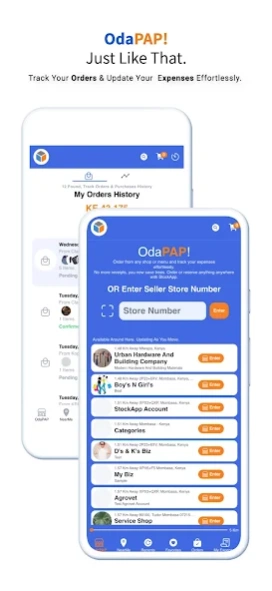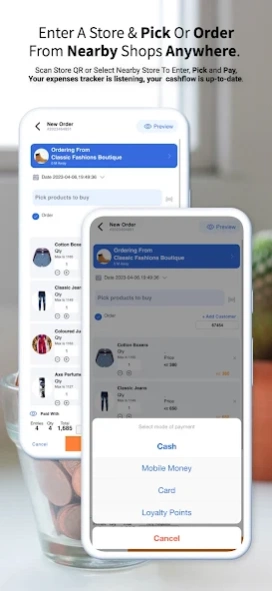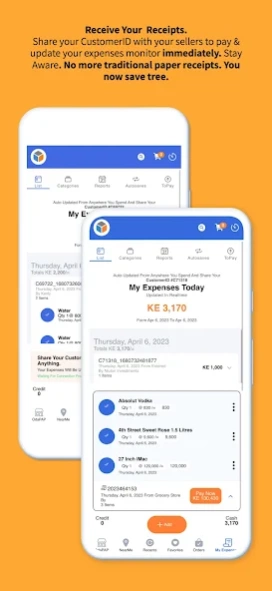StockApp: M-POS|ORDER|SELL 4.4.0
Free Version
Publisher Description
StockApp: M-POS|ORDER|SELL - A Simple Cashflow Tool. Effortlessly Track Your Personal & Businesses Cashflow.
With zero setup cost, this tool will help you monitor your business/personal cashflow , expenses , orders and sale.
Stores Update in real-time, meaning, wherever you are spending be it at a restaurant, pub, farm, or paying for a bus, barber shop, salon, or supermarket, you enter the app pick their service or product pay them, and both your cash flows and expenses monitors are auto updated. You both stay aware of your cashflow.
Paper receipts are now traditional. 3M trees are cut because of them, you don't need them anymore, share your your CustomerID with sellers and they will push your receipts into your StockApp expenses monitor account immediately. Everywhere you spend they push your receipt to your StockApp expenses monitor.
StockApp will update Both Of Your Cashflows In Realtime. Just Like That. From there, you can revisit the seller from your recent and order from them again anywhere anytime. The seller continues running their deep inventory analysis while you the buyer keep your expenditure tracking simplified and uptodate for your own financial planing needs.
You can also pick and pay for goods physically with StockApp in supermarkets and malls, or where self-service is allowed. Scan and verify at cashier.
A Modern Tool, To help you streamline and optimize your cash flow, how you spend, receive or make orders, sales, and track your personal or business inventory.
Get your unpaid balances cleared ( Receive / Accept payments ).
Make partial payments to businesses or persons you owe ( Make/Receive Partial Payments ).
Keep track of your personal / business/home inventory, sales, expenses & profit.
Order & Pay From Anyone's Menu, Near You, Or Anywhere You Go. Your expenses monitor is auto-updated.
As You Expand Your Brand to Many Branches, Add more stores, and centralize your operations with StockApp.
Used by individuals to track their cash flow & inventory.
Used in small shops to accept orders, sales, and simplified inventory management.
Used by business owners with multiple businesses to monitor everything from one account from anywhere.
Used by big companies to make their supply chain process effortless.
Can comfortably control up to 5000 products or services from your device.
Data is synced across all your devices.
Giving You The Power To.
1. Make & Receive Orders, Sales, and Expenses Receipts.
2. Enter any store/shop PICK and PAY. Your cash flow is updated immediately.
3. Use your data to expand yourself or your brand. Numbers Don't Lie.
4. Expand your customer community, they use this app to order anything directly from you or your shops.
5. Decide fast and move forward immediately. Access real-time reports so that you decide now.
6. No more traditional paper receipts, Share your CustomerID with cashiers anywhere you spend money, and your expenses tracker is updated immediately. Save 3m Trees .
7. Find and connect with new customers & suppliers. Start and scale.
8. Create and sell offers.
9. Share and earn $1 - check our affiliate program.
24/7 support.
Daily Data backups( Available for daily download )
Monitor your business from anywhere in real-time using your phone, laptop or desktop.
About StockApp: M-POS|ORDER|SELL
StockApp: M-POS|ORDER|SELL is a free app for Android published in the Office Suites & Tools list of apps, part of Business.
The company that develops StockApp: M-POS|ORDER|SELL is StockApp Ltd. The latest version released by its developer is 4.4.0.
To install StockApp: M-POS|ORDER|SELL on your Android device, just click the green Continue To App button above to start the installation process. The app is listed on our website since 2023-07-11 and was downloaded 1 times. We have already checked if the download link is safe, however for your own protection we recommend that you scan the downloaded app with your antivirus. Your antivirus may detect the StockApp: M-POS|ORDER|SELL as malware as malware if the download link to io.stockapp.starter is broken.
How to install StockApp: M-POS|ORDER|SELL on your Android device:
- Click on the Continue To App button on our website. This will redirect you to Google Play.
- Once the StockApp: M-POS|ORDER|SELL is shown in the Google Play listing of your Android device, you can start its download and installation. Tap on the Install button located below the search bar and to the right of the app icon.
- A pop-up window with the permissions required by StockApp: M-POS|ORDER|SELL will be shown. Click on Accept to continue the process.
- StockApp: M-POS|ORDER|SELL will be downloaded onto your device, displaying a progress. Once the download completes, the installation will start and you'll get a notification after the installation is finished.